Understanding Important Changes To Our Program After July 15th
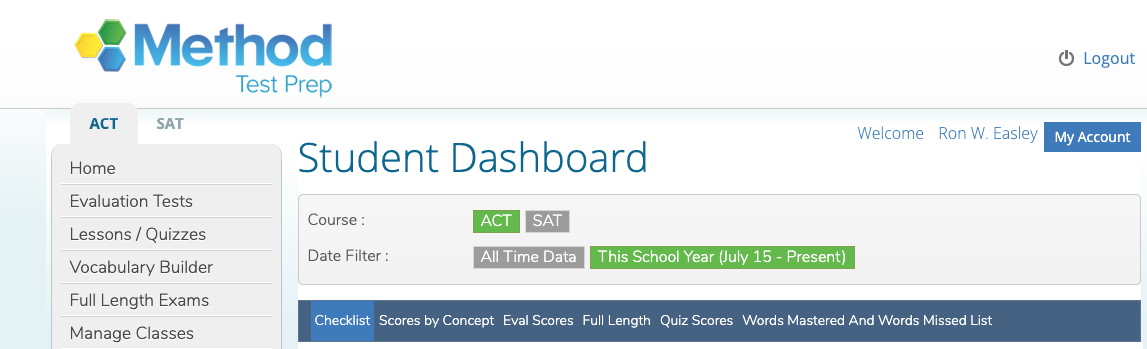
Method Test Prep prepares students for everything that they will face on the ACT and SAT with detailed lessons touching on all of the concepts tested on the exams, along with dozens of quizzes featuring thousands of practice questions, each with explanations of the right answer. To help stay motivated and identify the topics on which they are improving and on which they still need work, students can click the horizontal blue bar at the top of their dashboard to see detailed reports on their progress on these lessons and quizzes.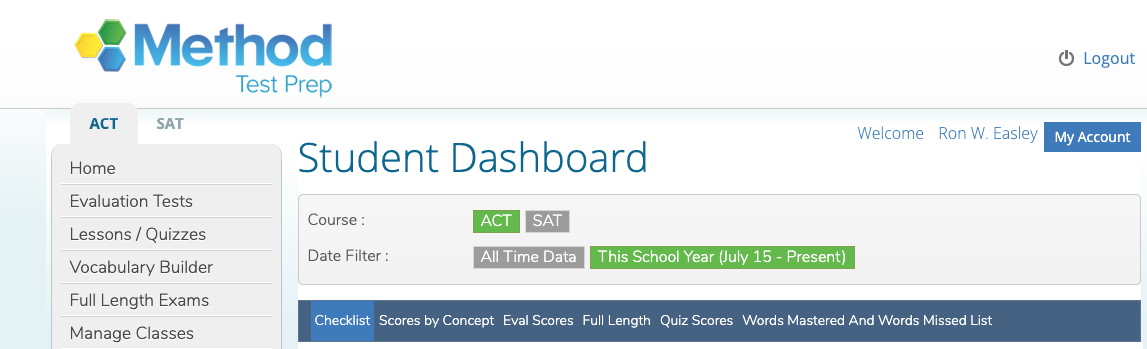
Students can filter their results by date with the choices being “This School Year” or “All Time Data”. Effective July 15th, a new “school year” started which might cause students to think that their progress has disappeared, but it hasn’t! Students should just change the date filter (if necessary) to “All Time Data” so that they can see the results of all of the work that they have done on the program.
For schools and other organizations whose students have recently begun using Method Test Prep (say, in June or July), teachers or administrators might also run into issues after July 15th. “Teacher” accounts can filter their reports on student data by “This School Year” or “Last School Year”, or a selection of shorter increments. For teachers who have been supervising summer school classes, changing their date filter to “90 Days” would encompass all of the work their students have done since April, and they should be able to see all of the summer data in one place:
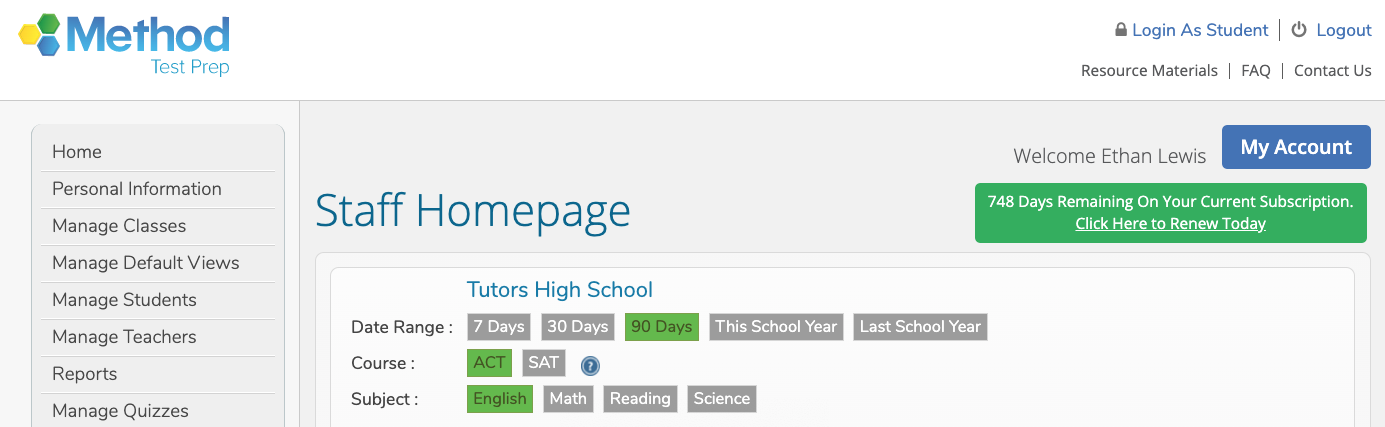
The summertime is also an excellent time for schools to download their user data from previous years. Doing so will enable schools to easily compile, compare, and analyze the work that their students have done year over year. Downloading these reports will be especially helpful for schools that are planning to begin using Methodize (the latest version of our online program) in 2021-22.
Two reports are especially helpful to download, the Student Data report and the Concept Summary report. The reports will export as a .csv file that you can import into the spreadsheet program of your choice and then easily format the data as you see fit. To get the official "year end" reports, you will need to use our "Downloadable Reports"; the following links explain just how you can do this for your school (and also include some suggested formatting):
• Downloadable Reports: Student Data
• Downloadable Reports: Concept Summary
The Student Data report will let you see the following information for every student:
-
- Total Logins
- Total Questions Answered
- Total Correct
- % Correct
- Vocabulary Words mastered
- and more
The Concept Summary report can be a very powerful tool for schools (particularly at schools where students have done a considerable amount of work on our program). The Concept Summary report will show overall totals for every topic we teach, and also shows how your school's students did on that concept compared to the "MTP Norm", which is the average performance on the topic. This can provide excellent feedback to your school's academic departments, and/or provide valuable insights into aspects of your curriculum.
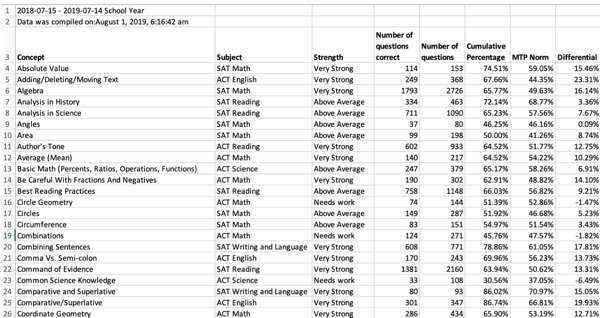
As always, please contact us at satisfaction@methodlearning.com if you have any questions about this, or if you would like to discuss Methodize for your school. We look forward to helping you to help your students to achieve their goals!


