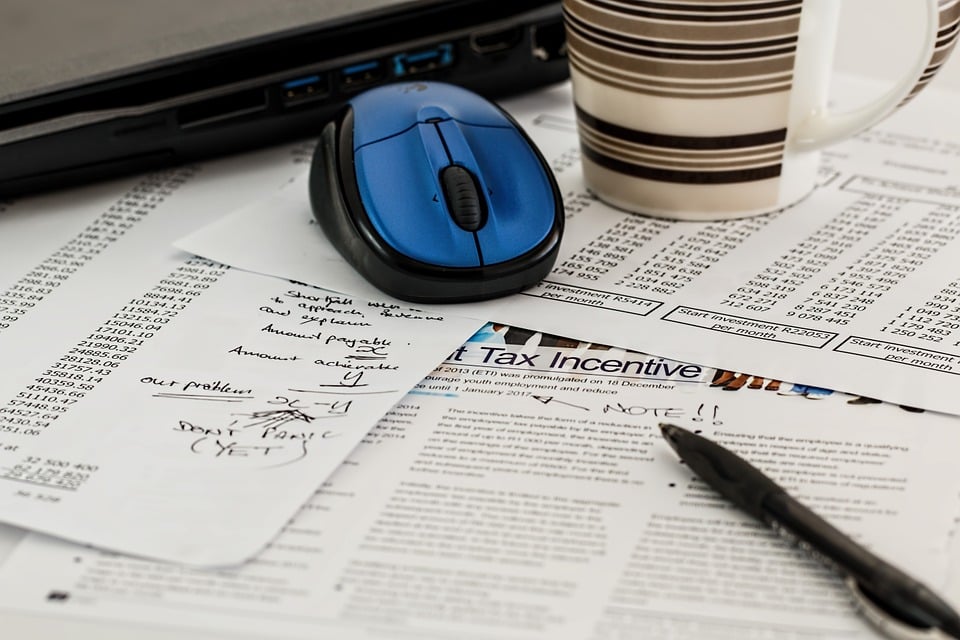What Users Need To Know About The New Method Test Prep Year Beginning July 15

Method Test Prep prepares students for everything that they will face on the ACT and SAT with detailed lessons touching on all of the concepts tested on the exams, along with dozens of quizzes featuring thousands of practice questions, each with explanations of the right answer. To help stay motivated and identify the topics on which they are improving and on which they still need work, students can click the horizontal blue bar at the top of their dashboard to see detailed reports on their progress on these lessons and quizzes.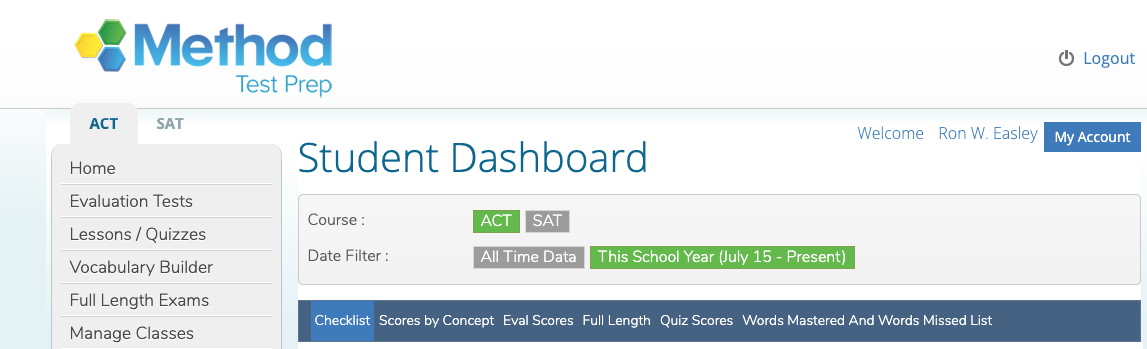
Students can filter their results by date, with the choices being “This School Year” or “All Time Data”. Effective July 15th, a new “school year” started which might cause students to think that their progress has disappeared, but it hasn’t! Students should just change the date filter (if necessary) to “All Time Data” so that they can see the results of all of the work that they have done on the program.
For schools and other organizations whose students have recently begun using Method Test Prep (say, in June or July), teachers or administrators might also run into issues after July 15th. “Teacher” accounts can filter their reports on student data by “This School Year” or “Last School Year”, or a selection of shorter increments. For teachers who have been supervising summer school classes, changing their date filter to “90 Days” would encompass all of the work their students have done since April, and they should be able to see all of the summer data in one place:
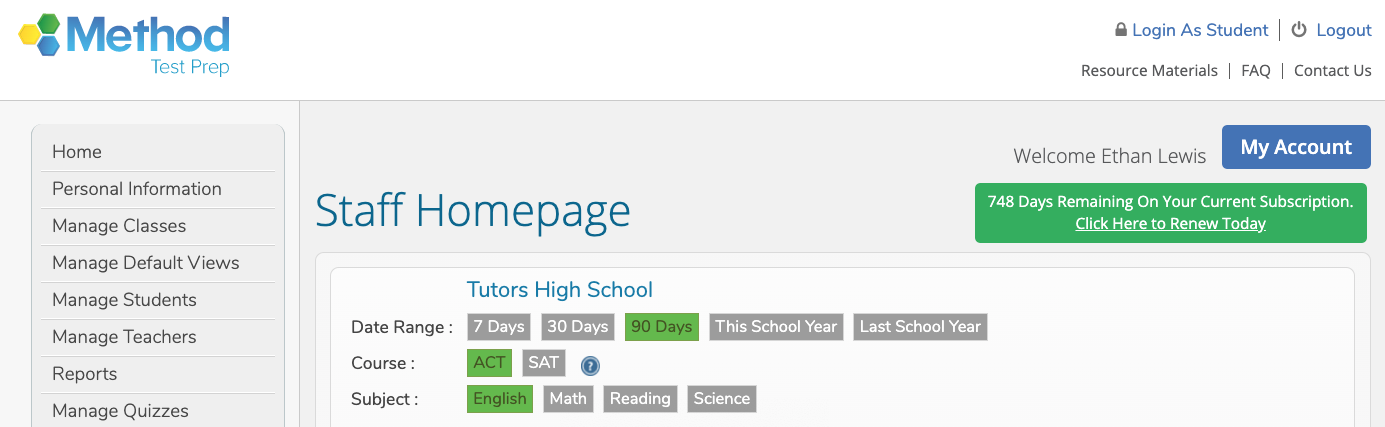
As always, please contact us at support@methodtestprep.com if you have any questions or if we can help you in any way.