MTP Usage Contests: Ways to Increase Usage for Everyone
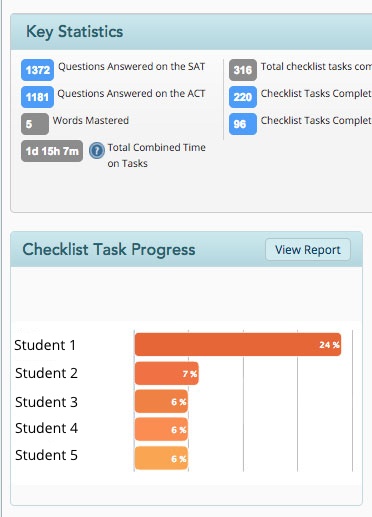
Method Test Prep works with over 1,000 schools, community organizations, and independent counselors around the country. In my role as Account Executive, I help teachers and administrators make the best use of the resources within our self-paced online program. I am always impressed by the enthusiasm and inventiveness of our users.
Recently, one of my schools told me of a usage contest its teachers were running in conjunction with their student government, and asked if I could suggest an easy way to determine which students had used the program the most during the contest. Our online program makes it easy to track student progress in lots of ways, but for this purpose, I can think of a few things that could be easily tracked:
- total tasks completed
- total questions answered
- total questions answered correctly
Many schools keep track of the total number of tasks completed, since this is a good measurement of movement through the program. Students get credit for completing a task when they click the box at the end of a lesson to say they’ve “read and understood it” and when they attempt the mastery quiz that goes with it. You can track your top five students on the main page of the program—just scroll down until you see the “Checklist Task Progress” chart.
This is what I see when I choose to show “this school year”. Note that the “course” and “subject” filters don’t apply to this graph. One important caveat is that students get credit for a task if they get ALL of the questions right, NONE of them right, or anything in between. Sometimes, students will figure this out and try for a shortcut, picking random answers and not really engaging with the program. In fact, Student 1 might be a good example of this, as we’ll see.
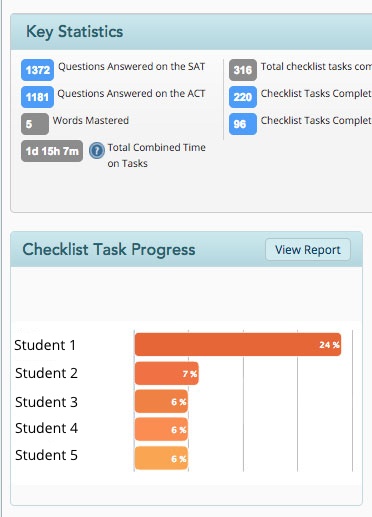 (Note: though this is real data, students' names have been anonymized.)
(Note: though this is real data, students' names have been anonymized.)
A potentially more useful measurement would be total questions answered correctly. For this information, you’ll want to use the “Student Detail” report. You can find that report in the Method Test Prep program by choosing “Reports” from the grey menu and then “Student Detail”: it’s the fourth one down. Here’s a glimpse of the report.
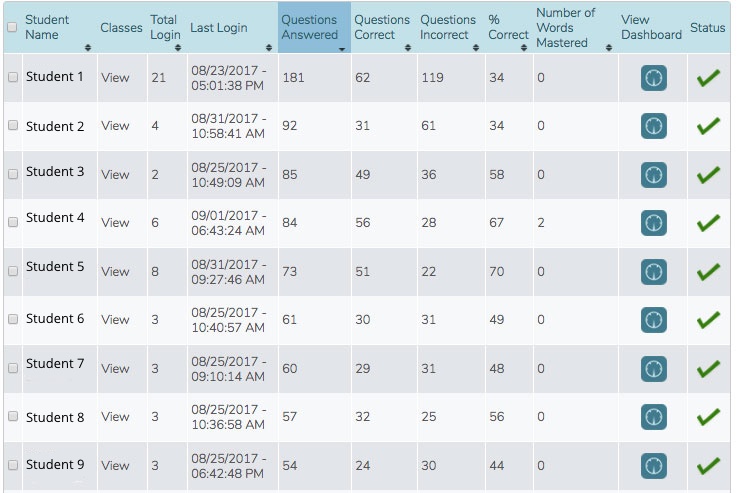 (Note: though this is real data, students' names have been anonymized.)
(Note: though this is real data, students' names have been anonymized.)
You can click any of the blue headers to sort (or reverse sort) by that column. Right now, it’s sorted by “questions answered”. As you can see, Student 1 has answered twice as many questions as anyone else, but has managed to get only about a third of the questions correct. This indicates that this student might not be reading the lessons and understanding the material. With that in mind, I think the school should consider making “percent correct” to be the measurement used for the prize. In the example above, we can see that Student 3 has answered 1 more question than Student 4, but Student 4 has 9 percentage points’ worth more correct answers; in fact, Student 4 has almost as many correct answers as Student 1.
Perhaps the school might set a goal for the number of questions to be answered over a certain time span (say 150 questions over 30 days) and then give the prize to the students who’ve had the highest percent correct? That would encourage students to log in frequently, pay attention to the lessons in our program, and to try their best on the mastery quizzes. In fact, if that happens, it sounds like everybody wins!
Please contact us if you have questions about how to use the Method Test Prep program, or if you have examples of your usage that you’d like to share with us.


