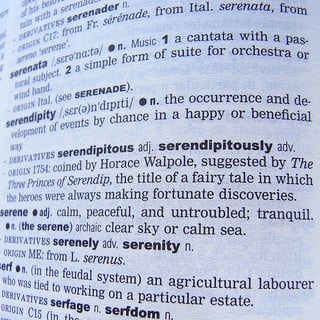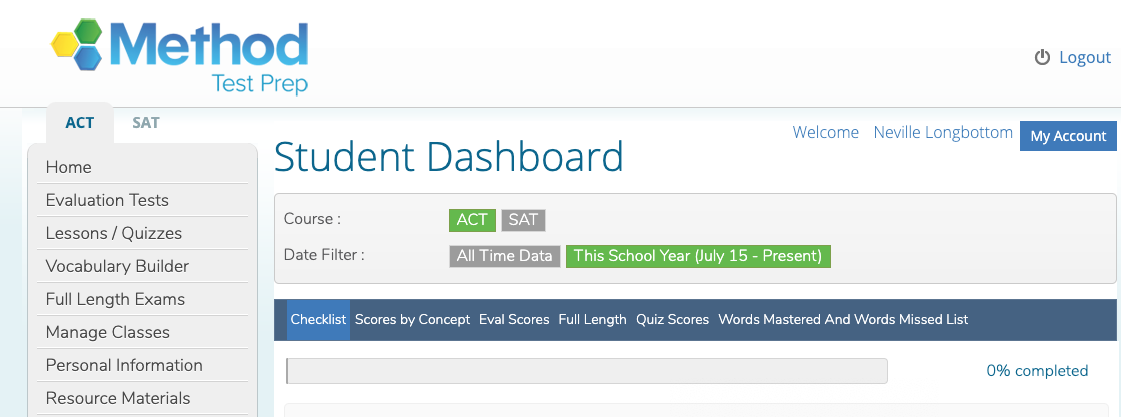Accessing Resource Materials From Our Mobile Interface

If you’ve used our program on a mobile device, you’ve probably seen our new responsive design and been impressed. The interface is easy to view, cleanly organized, and smooth to navigate. However, you may have also noticed that you can’t currently access the resource materials.
The resource materials are an important part of the system. The review packets in particular contain all of the most important information you will need for the various parts of the test distilled down into a dense but concise format. Therefore, you will want to access these early on, review back to them as you prepare, and examine them again closely the week before the test.
With this in mind, the best way to make sure you have access to these important materials wherever you go is to download them on a desktop, and then:
- email or text them to yourself
- sync them with your device (or use AirDrop for Apple devices)
- place them in a file-sharing program, such as Dropbox or Google Drive
- place them in a text reader, like iBooks or the Kindle app
Many of these tools will also allow you to highlight and/or annotate, and may make it easier to switch back and forth between using the app and checking the documents.